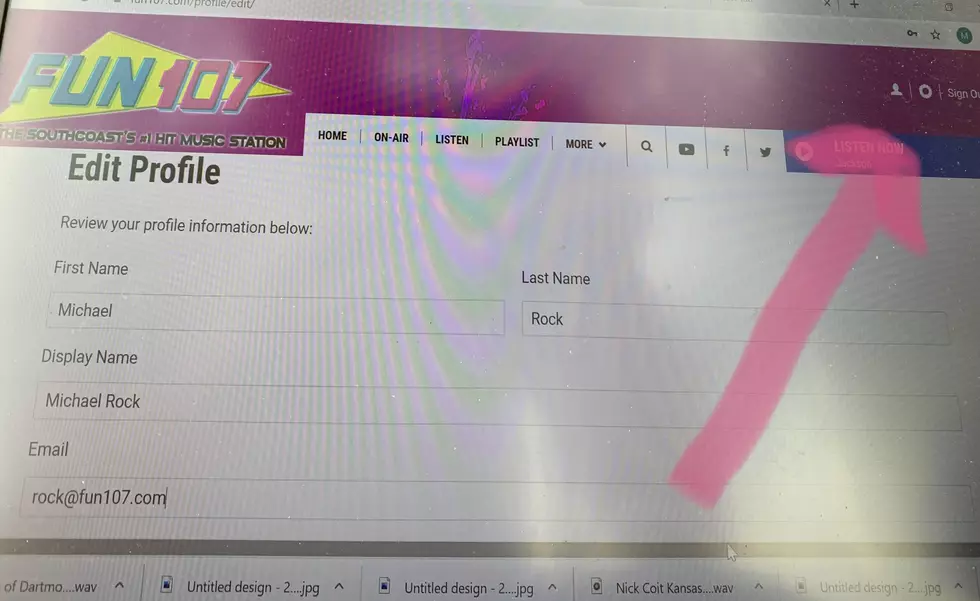
How to Update Your Contact Info to Win the $10,000 Cash Code

You've heard Fun 107 talking a lot about our new $10,000 Cash Code contest. It's a pretty exciting thought; winning a cool $10,000 right before the holidays might be pretty convenient.
You're keeping track of all of the codes, and you're even entering them in the right spots on the app, but you're left with one lingering question: what happens next? If you win, how will you be contacted?
If you are lucky enough to have the computer choose your name, we will call you on the phone number that you provided when you joined the "Fun Club" at Fun107.com.
Oh, great, you might be thinking. I signed up for that a million years ago. I have no idea what information I put in there back in the day, and my info is definitely different now.
No problem! Here is how to make sure we have your most up-to-date information, so we can call you WHEN (the power of positive thinking, here) you win $10,000 cash!
Just today, we got this email:
Hi! How do I update my phone number as I got a new number like 6 months ago and not sure how to update it on the app. I don't have access to my old number. – Mariah
It's a simple fix. Go to Fun107.com and you'll see "Sign In" located in the upper right-hand corner. Click on that and enter your username and password. Then, click on the icon that looks like the outline of a person. This is how you manage your profile for both Fun107.com and the Fun 107 app. This is also the contact info we have on hand for you. If the info needs to be updated, it can be done on the form provided.
Following these steps will make sure that we have your most current contact info so that we can award you any money you may win with our $10,000 Cash Code Contest. Good luck, and don't forget us when you hit it big!
6 Words to Sound Like a SouthCoast Native
More From WFHN-FM/FUN 107

![Fun Morning Show Attempts the Mariah Carey ‘High Note Vocal Run’ Challenge [VIDEO]](http://townsquare.media/site/519/files/2023/12/attachment-mc.jpg?w=980&q=75)


![Fall River Mother Suffering From Paresthesia Is Losing Hope [HOLIDAY WISH]](http://townsquare.media/site/519/files/2021/12/attachment-Untitled-design-28.jpg?w=980&q=75)




