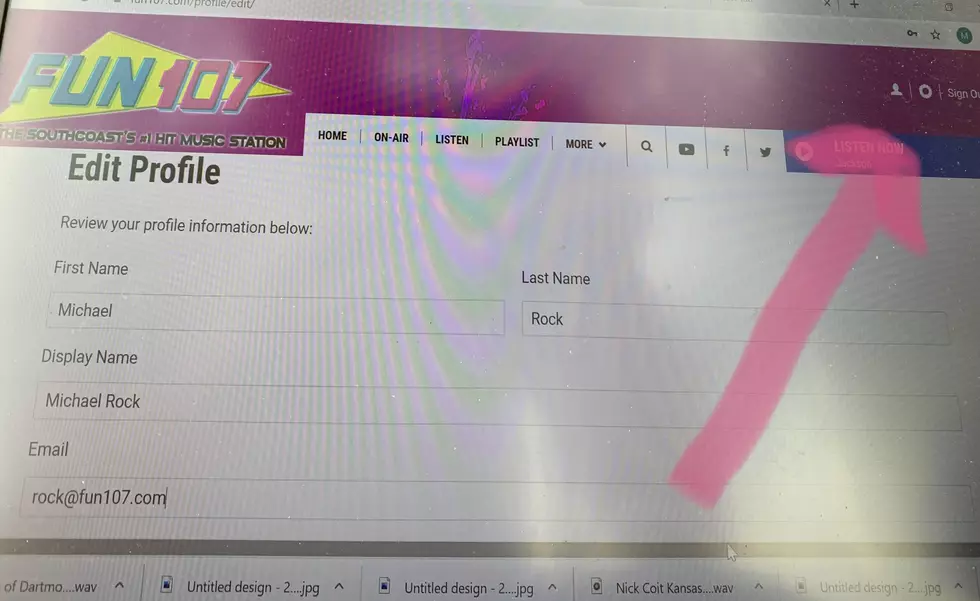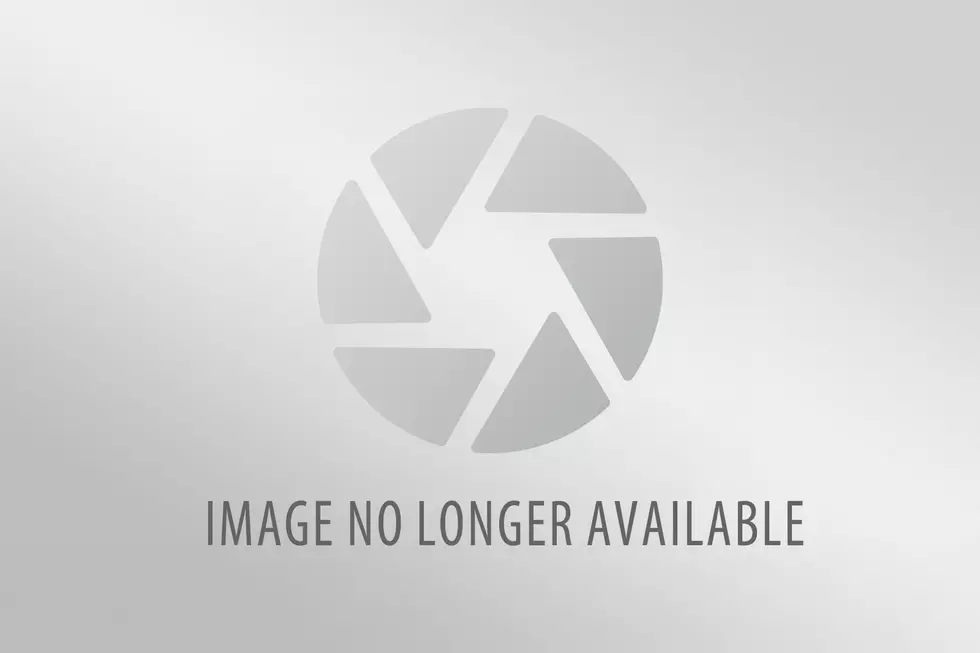
Here’s How to Enter Cash Codes on the Fun 107 App
We are getting closer and closer to the holidays. With that, as we have for years, we will be bringing back Cash Code in a big way to wrap up the year.
We'll give away between $500 and $5,000 with each Cash Code, and we're doing it three times a day. Our Cash Codes are announced at 7:05 a.m., 1:05 p.m., and 4:05 p.m.
Beginning this Thursday morning at 7:05, listen for the Rock and Fox Show to announce the daily Cash Code. We'll give you until 8 a.m. to enter the Cash Code using the Fun 107 app.
Step 1. Download the Fun 107 app to your phone.
Step 2. Look for the Cash Code button that is on the black bar that is dead center on the home screen of the app. The Cash Code button is on the far left-hand side of that black bar (pictured above). If for some reason you are not seeing the Cash Code button, make sure you have downloaded the very latest version of the Fun 107 app (especially if it has been a while since you first downloaded it). The foolproof solution is to uninstall, then reinstall the Fun 107 app. That will ensure that you have the very latest version.
Step 3. When you tap the Cash Code button, it will take you to our Cash Code contest screen. Go to today's date, enter Code #1 (for the 7:05 a.m. code word), Code #2 (for the 1:05 p.m. code word), or Code #3 (for the 4:05 p.m. code word).
Step 4. Make sure to answer your phone! We will be calling Cash Code winners all day long. Make sure you answer your phone so that we can give you the good news that you won some money.
Big thank you's to our Cash Code sponsors: Rustico Pizza, Edaville Family Theme Park, Vaz Construction, and Warrior Fuel. Their support allows us to give away all this free money for the holidays.

More From WFHN-FM/FUN 107