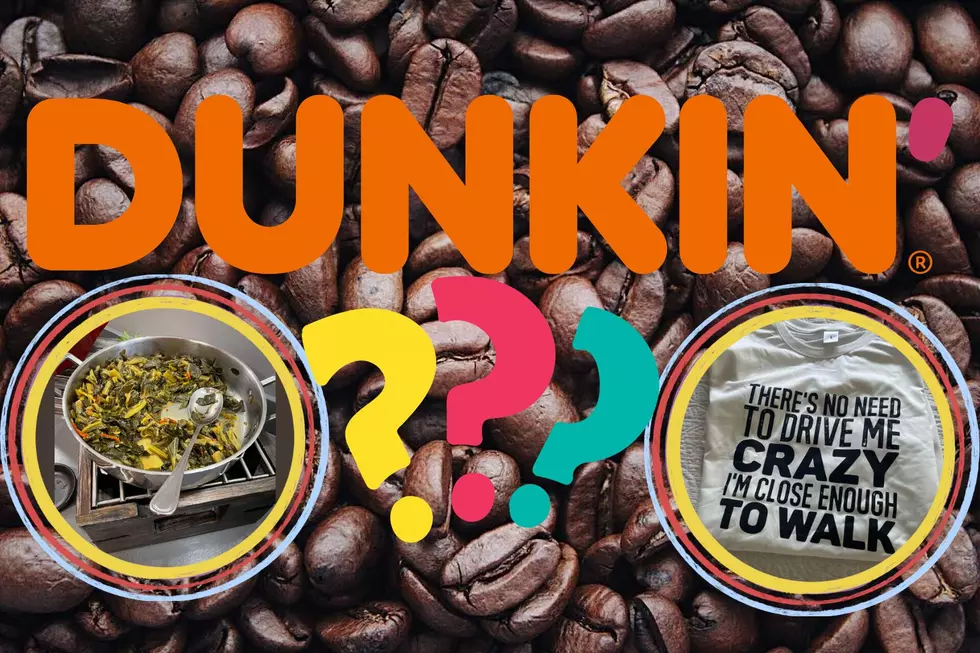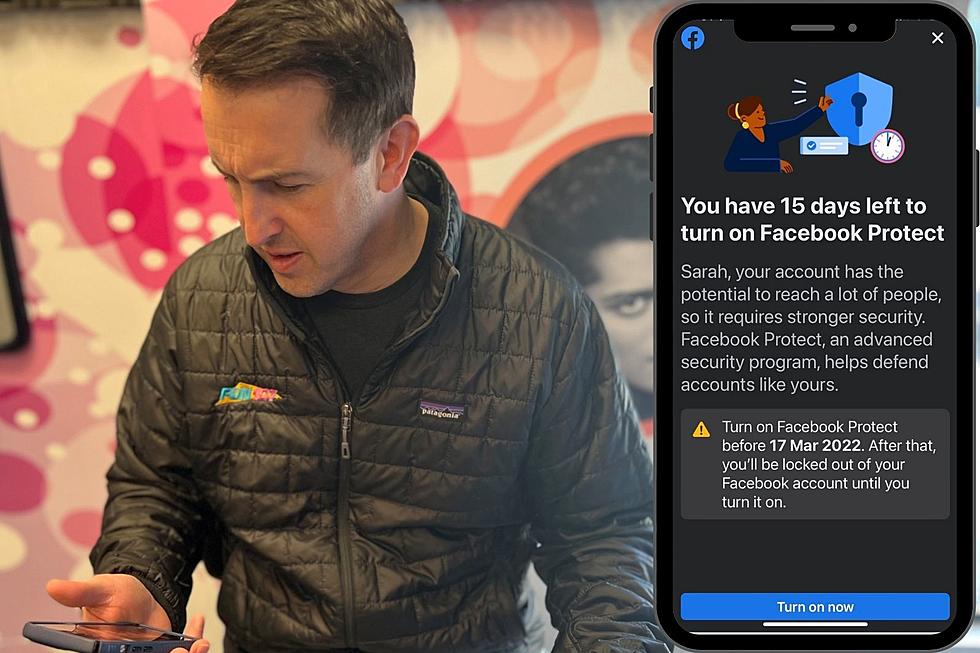
Answers for ‘Facebook Protect’ Headaches
There's been a dramatic countdown taking place in my life over the past couple of weeks.
Apparently, Facebook is concerned because I have a large number of friends and followers, and I don't have the appropriate level of security on my account.
They have been hounding me for weeks, reminding me every day to enable "Facebook Protect." The simplest way to gain the level of protection they are looking for is to enable "2-Factor Authentication."

It is similar to the level of security you might have on a bank account or the Apple App Store. When you want to change a password, the app will text you a code, then you'll enter the code into the app as an added layer of security.
Sounded great.
The problem was that every time I requested to have Facebook text me a code for Facebook Protection, one would never come. I attempted to get the code several times over several days and my frustration steadily grew.
St. Patrick's Day was my deadline to enable the protection. As the day grew closer, I started to accept the fact that I was coming head to head with a Facebook problem. That problem arrived this morning when I went to log onto Facebook and I was locked out.
The Solution to Facebook Protect
I mentioned my issue on the air Friday morning and got some really great help that I wanted to share with anyone else that may be having the problem. If you're trying to launch Facebook Protect, but you are not receiving an authentication code, here is what you need to do:
Solving the 'Facebook Protect' Log-in Problem
More From WFHN-FM/FUN 107