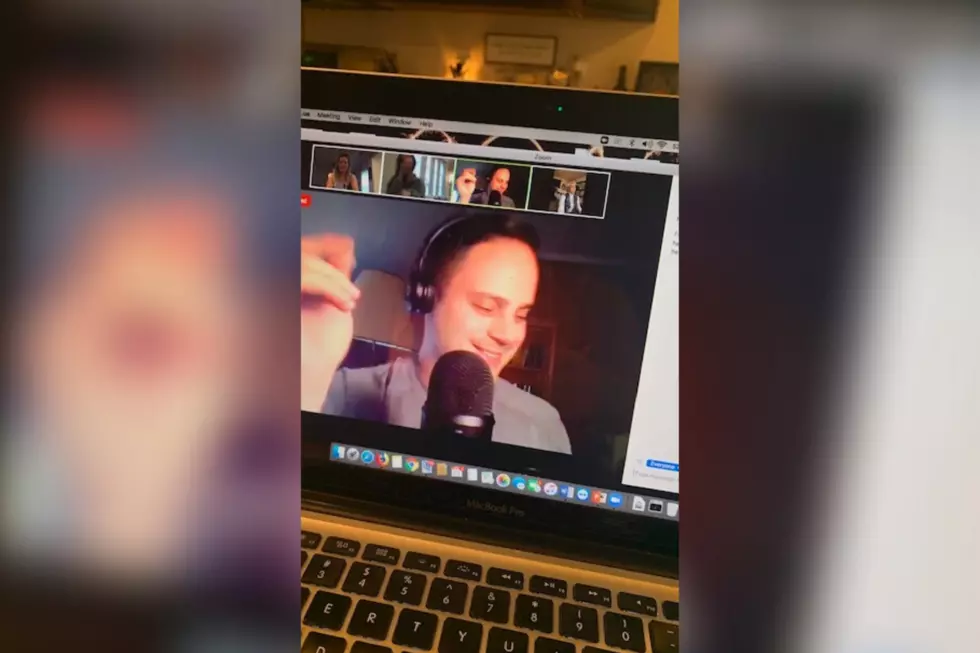
Even Zoom Meetings Aren’t Safe for Us
Luckily, the Fun 107 office uses a different communication program and only those within our organization are able to be in our meetings. But if you are using Zoom, you may have some uninvited guests join your meeting in a new thing called "Zoom-bombing."
A friend of mine was recently on a Zoom call with her prayer group. They have a private group on Facebook where they share thoughts and ideas. They recently set up a Zoom meeting using the Facebook page, posting the link so everyone can join that wanted to take part.
Well, that proved to be a bad idea. While over 25 people were in the prayer group Zoom chat, someone decided to hijack the meeting and not only talk over everyone but also decided to show pornographic videos with sound for everyone to see. They had to end the Zoom meeting and figure out how to start again.
So here is how you can avoid getting "Zoom-bombed."
1. Each meeting should have a unique ID and password.
2. Don't post your Zoom meeting link on any social platforms.
3. Make sure only the host can share their screen (it's a setting in Zoom under Personal> settings> In Meeting).
Since Zoom has become such an important part of our day-to-day life now, it's important we know how to use it and don't have our meetings taken over while we are trying to conduct business.
Hopefully, this was helpful and something like this hasn't happened to you yet and now never will.
READ MORE: Here are 50 ways you can improve your work from home lifestyle

More From WFHN-FM/FUN 107
![Black in Business Forums on Zoom [TOWNSQUARE SUNDAY]](http://townsquare.media/site/241/files/2020/06/GettyImages-514796238.jpg?w=980&q=75)

![Gazelle Goes One-on-One With ‘ILY’ DJ Surf Mesa [VIDEO]](http://townsquare.media/site/519/files/2020/11/Untitled-design-24.jpg?w=980&q=75)






