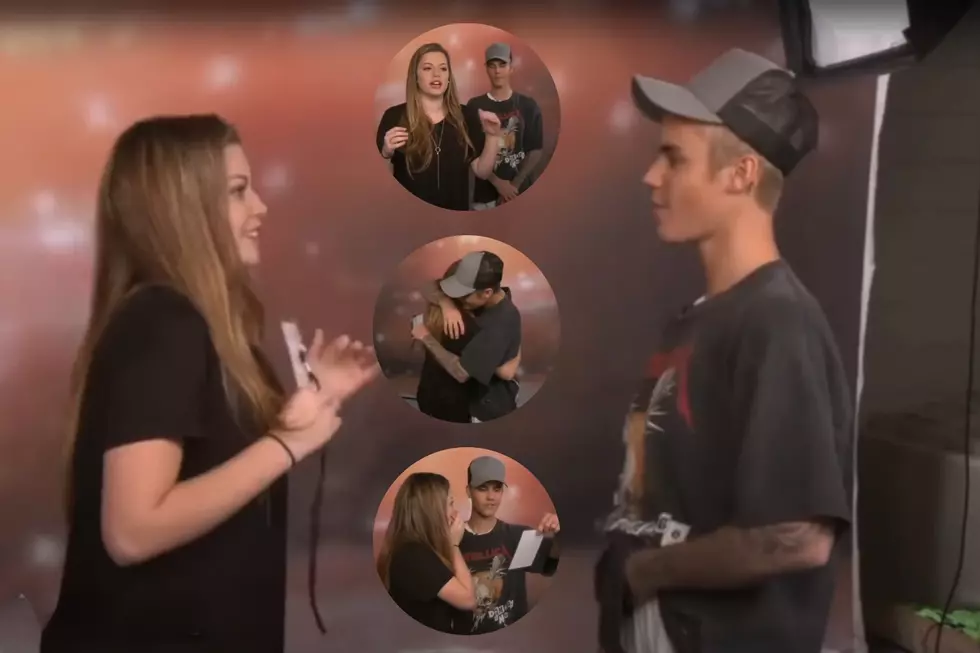Facebook’s ‘Everyone’ Tag Is Ruining the Social Media Platform
In today's episode of "Gazelle Gripes," I'm calling out all Facebook users who are taking advantage of a new way to tag multiple people at once.
Back in May, Facebook released a new shortcut that makes tagging people a lot easier. Rather than typing the name of every single group member, you can now just type the "@" symbol followed by "everyone" and a notification will automatically be sent to each individual within the selected group.
For example, if you're trying to promote your band playing at the Feast, but want to make sure everyone within the city of New Bedford knows about it, then you can "@everyone" within a local New Bedford group to instantly get their attention.

Let's face it. Some Facebook groups have thousands of followers who post on pages at least once a day. The newsfeed can become so oversaturated with comments, shares and useless information that it's easy to bury a post quickly.
The new "@everyone" tag is a quick fix to this problem, but users are taking too much advantage of it.
Sure, you could just boot the person out of the group, but what if it's an admin doing the tagging? I suppose you could just leave the group, but perhaps that group means something to you. Facebook is a grand tool for gathering local information and news in real-time. It would be a shame if you had to leave a group just because you're constantly being tagged in someone's "Who wants to buy my car?" post.
Scrolling would become obsolete. Instant gratification from notifications would decay. Sooner or later, you'd begin to loathe being tagged in anything. That personal connection with a Facebook mention no longer has meaning and it's all because of power-hungry, attention-seeking, social media algorithm abusers.
At first, I thought it was a brilliant idea, especially with the field of work that I'm in. I love promoting small local businesses, but there's a fine line and it's being crossed far too often.
Solving the 'Facebook Protect' Log-in Problem
More From WFHN-FM/FUN 107